PLEASE NOTE: Legacy ExplosiaFX fluid solver for Sotimage EOL
ExplosiaFX is no more available for purchase. INSYDIUM LTD has acquired ExplosiaFX in 2016 for further development under Maxon Cinema4D software. You can still access the documentation and sample scenes below.
Documentation
Sample scenes
First-class voxel-based fluid simulation
ExplosiaFX is a fluid dynamics simulation tool currently integrated in Autodesk Softimage. It is constructed upon dynamically resizing voxel grid with modern multigrid solver and thus provides most quality results in a reasonable time. Intensive usage of AVX instructions when available makes it extremely fast without any compromises.
By support of the OpenVDB volumetric format ExplosiaFX removes the need to render simulated data in Softimage, easy pipelining is possible as well as external caches processing on Softimage side.
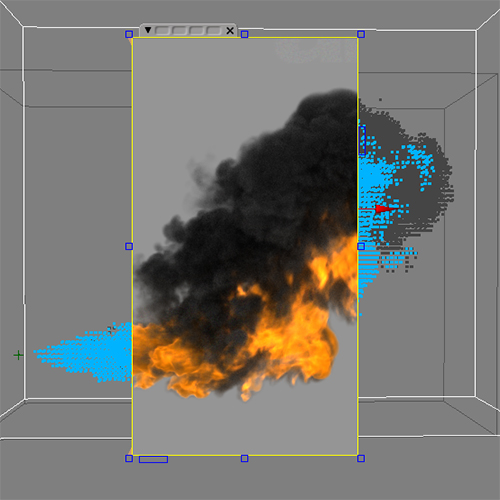
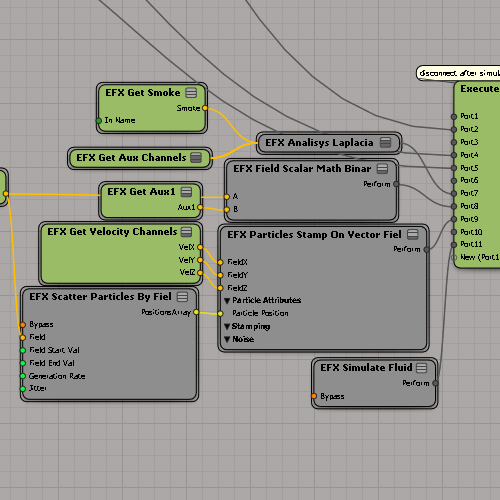
Node-based workflow
Seamless integration into the nodal Softimage ICE system allows to build complicated logic without mess, just as regular ICE work. While all internal voxel fields can be freely accessed and modified, still a traditional way with just a top-level artist control is possible.
Instant raymarched preview
Fully CPU-based preview window allows for instant feedback because of no expensive data transfer between CPU-GPU. Running at interactive framerates the raymarcher produces fully consistent results with Arnold and Mentalray output, being also node-based in the same time!
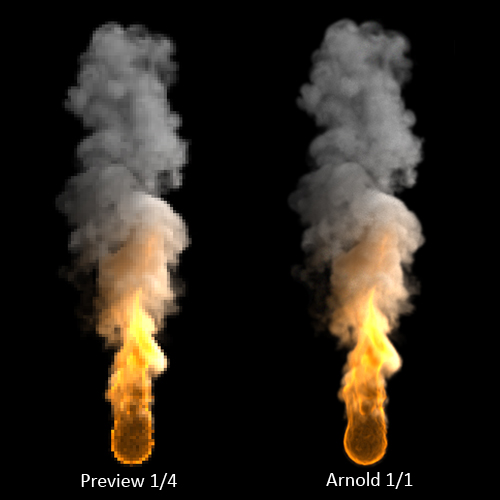
Render from Camera
Grab your preview and dump to full 32-bit OpenEXR images with arbitrary resolution and alpha channel directly from your main camera. Pixel-to-pixel matching with Arnold allows you to rapidly develop and prototype effects that are very close to the final-render look.
Novel burning model
Combustion model based on an approximation of chemical reactions helps to achieve a realistic movement of flames with just a few human-friendly parameters. Ready to use settings already in the Fire preset. In addition, the sample scenes pack provides a couple of more specific setups.