Gazificator for SideFX Houdini documentation.
Gazificator is yet another sparse fluid simulator for smokes and fires. The real data is contained within tiles (bricks, buckets, boxes, leaves, to the name of it) where each tile is composed of traditional voxels (32^3).
Gazificator can solve its stuff both on GPU (currently green only) and CPU, and do runtime fallback from GPU to CPU on memory shortage without interruption.
Installation
Hardware and software requirements are the following:
Houdini:
19.5+Operating system:
Windows: 10, 1803 (April 2018+), Nvidia Driver 560+Linux: Glibc 2.28+ (Rocky 8), Nvidia Driver 550+Hardware:
CPU: AVX-2 Capable (i7-4xxx/Ryzen 1xxx)GPU: (CUDA-Capable) Ampere Generation (RTX 3xxx)
Download and extract the content of the archive somewhere you wish to contain it. If you have default installation location of Houdini and a regular OS distro (Win/Rocky/Ubuntu), to automatically create and place the package (link) file do the following:
Run the MOUNT_THIS_WORKGROUP_WIN_HXX.X.cmd where XX.X is your working Houdini version”. It may be required to run as administrator.
cd /path/to/extracted/archivechmod +x ./MOUNT_THIS_WORKGROUP_LINUX_HXX.X.shXX.X with working Houdini version../MOUNT_THIS_WORKGROUP_LINUX_HXX.X.shManual Installation
GAZIFICATOR.json file to the Houdini packages directory,
Refer to the related documentation on the subject."GAZ_INFRA_FOLDER": "PUT_HERE_THIS_FOLDER_PATH_SO_IT_ENDS_WITH_Gazificator_XXX" so PUT_HERE_THIS_FOLDER_PATH_SO_IT_ENDS_WITH_Gazificator_XXX
is replaced with path to the extracted archive.+ button at the left of default shelves, then go to Shelves -> Gazificator).
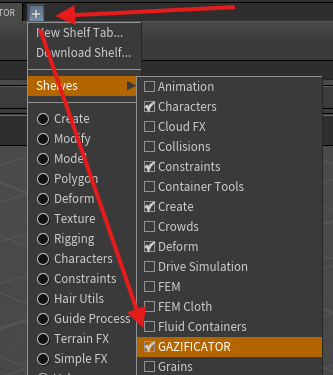
Quick Start
From the Gazificator shelf, press the Examples icon, select any preset, and double-click. This will create a basic node chain to replicate what is shown.
Licensing
Settings icon on the Gazificator shelf -> Manage Licenses. In this window you have access to your Serial ID, which is required for License key generation.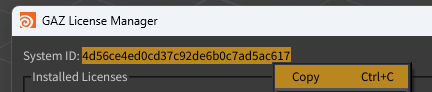
Add License button, paste key and press OK.Manage Licenses and press the Add Server button, paste the IP:PORT address of your running server here.